A1 Apps Store Market 1.8
Free Version
Freebies!
Are you tired of stumbling over apps that are actually charging you for downloading them? Are you tired of getting excited about something neat and new only to plummet into the depths of sorrow when you realize it has a price tag? In that case you may have just stumbled upon a solution! Here you can explore the wonderful world of apps and download at your heart's content, since nothing requires your account details. Don't get too happy, though, as nothing is as good as it seems.
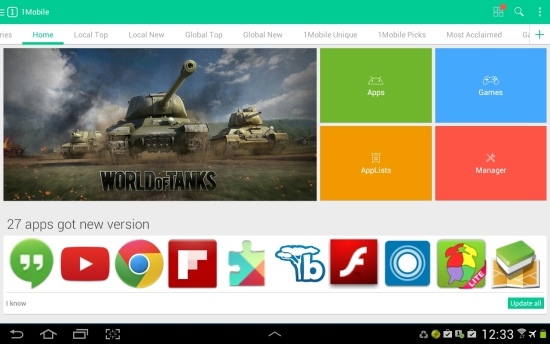
Filters galore
1Mobile Market promises tons of free apps and games for your Android device and it delivers exactly that. Everything that's free on Google Play is also present here. The apps are sorted in different categories and can also be searched. Unfortunately you cannot define search parameters, so searching for something does not yield better results that say within the Play Store.
The main screen consists of tabs that feature new or popular apps in different nuances, such as Local, Global or Most Acclaimed. The Home tab displays different kinds of suggested apps and also allows you to access the Manager (which we will touch on in a second). The Categories panel splits apps into different kinds. This allows you to find something by just selecting a general category. Selecting an app will bring up a description screen that displays pictures and info extracted from Google Play. Downloading it will open its Play Store page. Actually, almost anything to do with apps will open their Play Store page.
The most interesting part of 1Mobile Market is the Manager. The App manager has three functions: Update, Backup and Sync. The Update simply tells you which apps have newer versions available. Updating will take you to (guess where?) the Play Store. There is also a button that tells you the size of all the updates combined. Tapping it will not commence updating everything unfortunately. It will just take you to the first one in the list, a bit of a let down if you ask me.
The Sync is a way of remembering which apps are installed right now so you can re-install them later on another device or if your five year old found out how to access the Settings>Applications screen. Although the idea is good, the implementation is not that practical. Syncing is done one way only. That is you either upload everything or get the last uploaded list. You cannot create an incremental list of things that you want while eliminating things you don't want. A missed opportunity, what else can I say?
Backup though works just as advertised. This allows you to save the current version of an app in order to re-install it later. This is perfect for testing new versions of apps without risking remorse. Frankly this is the best feature on 1Mobile Market.
Features:
- App categorization and search engine
- Update notifier
- Backup and restore apps
- App list sync service
- Multiple language support
As mentioned before, the backup is the most wonderful feature that the Android OS does not have.
Pros:
- It reorganizes apps into more detailed categories
- Can help you find apps faster than on Google Play
- The Backup function is useful
Cons:
- Updates cannot be applied in bulk
- It does not feature any e-book.
- Lacking in maintenance. Some apps appear free when they aren't and some apps no longer exist in the Play Store but are still visible.
- It always launches in Portrait mode.
Conclusion
1Moblie Market is essentially a satellite around the Play Store where anything that has a cost has been filtered out. It may be a bit more useful for finding apps and discovering others but it's not like we had difficulties before. App junkies may find it interesting though.
Our Recommendations